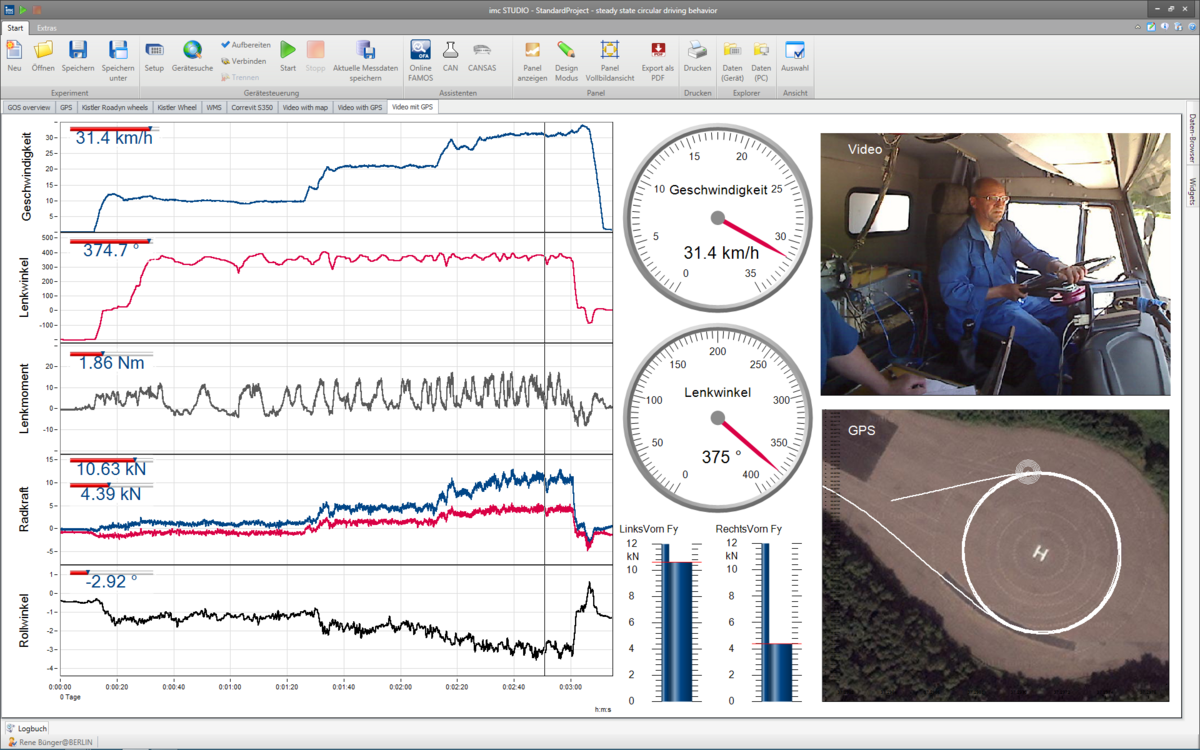imc STUDIO Video: Verknüpfung von Video- und Messdatenerfassung (mit imc STUDIO 5.2)
In vielen Fällen ist es sinnvoll neben den „klassischen“ analogen und digitalen Messdaten zusätzliche Video-Informationen mitaufzuzeichnen. Die Messdaten eines Fahrversuchs etwa sind besser auszuwerten und ermöglichen sogar ganz neue Erkenntnisse, wenn sie mit dem zeitlich direkt zugeordneten Videobild der Strecke oder des ausgewählten Fahrzeugteils verknüpft werden können. Gleiches gilt für Prüfstände und Anlagen, gerade wenn diese schwer zugänglich sind und eine überwacht werden sollen.
Je nach Anwendung kommen Kameras in Frage, die sich durch Bildformat, Bildrate und Schnittstellen unterscheiden - von einer einfachen Webcam über hochauflösende und schnelle Geräte, bis hin zu Spezial-Wärmbildkameras.
imc STUDIO Video hat alle hierfür wichtigen Aspekte integriert gelöst und macht Video-unterstützte Messdatenerfassung zu einem „Kinderspiel“: Aus Anwender-Sicht ist Video einfach eine weitere Messdatenquelle, die wie ein klassischer Messkanal bedient, eingestellt und verwaltet wird und sich harmonisch in das einheitliche und integrierte Messtechnik-Konzept einfügt.
Pretrigger und Synchronität
Um Videodaten gemeinsam mit Messdaten auswerten zu können, ist Synchronität von entscheidender Bedeutung. Videodaten müssen daher absolut zeitsynchron zu den übrigen Messdaten sein, um eine exakte Korrelation zu ermöglichen. Die bestmögliche Genauigkeit ist dabei durch die Bildrate der Kamera vorgegeben, d.h. die Zuordnung muss bis auf ein Video-Frame genau sein. Dieses Maximum an Präzision wird von imc STUDIO Video sicher gestellt.
Die Aufnahme bzw. Speicherung der Video-Daten kann dabei durch beliebige andere Messdaten getriggert sein. Dabei ist insbesondere der einstellbare Pretrigger hilfreich, da oft die Vorgeschichte vor dem Trigger-Ereignis von größtem Interesse ist.
Monitor-Kanäle
Die bei Video anfallenden Datenmengen und Transfer-Raten können je nach Bildrate und Format durchaus erheblich werden; 10 bis 20 Mbyte/s sind dabei nicht ungewöhnlich (siehe Bsp. unten). Daher ist es oft unumgänglich, die Aufnahme und Speicherung der Video-Daten auf die wirklich relevanten Zeiträume, etwa um ein Trigger-Ereignis herum zu begrenzen. Trotzdem kann es erwünscht sein, zusätzlich für die gesamte Dauer des Prozesses ein Videosignal mit verringerter Bild- und damit Datenrate aufzuzeichnen, um eine vollständige Dokumentation zu gewährleisten.
Dies ist ein klassischer Anwendungsfall für das Konzept der „Monitor-Kanäle“. Es ist in imc STUDIO durchgängig für sämtliche Messkanäle der verschiedenen Typen implementiert und steht auch für Video-Kanäle zur Verfügung. Jeder Messkanal kann ein zweites Mal als „Monitor-Kanal“ verwendet werden und zwar mit einer zweiten, langsameren Abtastrate. Dieser stellt eine nach-abgetastete Kopie des Original-Kanals dar. Er kann somit zwar keine andere „analoge“ Konfiguration etwa bezüglich des Messbereichs aufweisen, wohl aber ist er völlig unabhängig zu konfigurieren in Bezug auf Trigger-Eigenschaften (auslösende Ereignisse und zugeordneter Start und Stop-Trigger), Speicheroptionen und Datenrate.
So wird es möglich, mit einer einzigen Kamera einen Prozess stundenlang mit einem langsamen und kompakten Video-Strom von z.B. 1 frame/sec zu protokollieren und parallel dazu eine zeitlich begrenzte hochauflösende Video-Aufnahme mit über 100 frames/sec zu triggern. Den ‚Trigger‘ zur Auswahl des Zeitfensters für den „schnellen Schuss“ liefern dabei beliebige andere Messkanäle oder sogar rechnerische Verknüpfungen aus diesen.
Dass darüber hinaus natürlich jederzeit allein die „Quell-Bilder“ der Kamera live dargestellt werden können, ohne jeglichen Zwang zur Datenspeicherung, versteht sich von selbst. Ebenso wird bei getriggerten Videokanälen auch vor Eintreten des Triggers stets das Quell-Bild der Kamera zu Überwachungszwecken angezeigt.
Kamera-Typen und Schnittstellen
Videokameras sind in verschiedensten Ausführungen verfügbar. Verbreitete Schnittestellen sind USB, Firewire (IEEE 1394) und Ethernet. Bildformate reichen von Thumbnail-Grösse über VGA (640 x 480) und SVGA (800 x 600) bis zu Full-HD (1920 x 1080). Übliche Bildraten erreichen ca. 30 frames/sec bei USB Kameras und bis zu 130 frames/sec und mehr, etwa bei hochwertigen Firewire-Kameras.
Für die konkrete Applikation kann so auf ein breites am Markt verfügbares Angebot zurückgegriffen werden. Für die Einbindung in imcStudio ist es lediglich erforderlich, eine Kamera auszuwählen, die unter Windows mit dem Standard-Treibermodell „DirectShow“ unterstützt wird. Handelsübliche Kameras auf dieser Basis sind in der Regel uneingeschränkt mit imcStudio kompatibel. Eine Referenzliste mit getesteten Kamera-Modellen können Sie bei Ihrer zuständigen Hotline anfordern.
Datenformate
Je nach Kameratyp und Treiber-Ausstattung können für Kameras verschiedene Video-Datenformate und Kompressionsverfahren konfiguriert werden. Formate wie RGB, YUY2, Bayer, MJPEG und dergleichen unterscheiden sich in Kompressionsgrad und Kodieraufwand, etwa durch Nutzung von einem bis drei Bytes pro Bild-Pixel. So können die Breite des resultierenden Datenstroms und der benötigte Speicherplatz sehr stark variieren und in extremen Fällen hohe Anforderungen an die entsprechende PC-Hardware stellen.
Weiterhin werden vom Kamera-Treiber Fein-Einstellungen der optischen Parameter ermöglicht. Dies können Belichtung, Verstärkung, Kontrast, Farbsättigung, Weißabgleich und dergleichen mehr sein.
Die aufgenommenen Videodaten werden in imc STUDIO nahtlos integriert indem sie durchgängig gemeinsam mit den übrigen Messdaten verwaltet werden. Sie können analog zu konventionellen Kanälen in entsprechenden Kurvenfenstern dargestellt werden und mit Cursoren zu anderen Kurven verlinkt werden, um jeweils die den Messdaten zeitlich zugeordneten Bilder darzustellen.
Natürlich sind die Videodaten in gleicher Weise auch im Offline-Analysewerkzeug imc FAMOS verfügbar, können dort abgespielt, verarbeitet und korreliert werden. Abgelegt im allgemeinen Container-Format „avi“ sind sie auch mit beliebigen Media-Playern abspielbar.